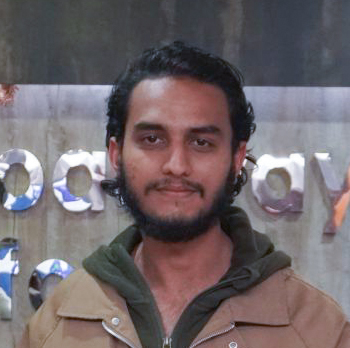Web Development With Python and Django
Course Overview
Broadway Infosys Python training provides students with basic knowledge of Python programming and best practices for developing dynamic and scalable web applications and starting with the basics of programming in Python to slowly attain advanced programming concepts more applicable to real-time application development. You will learn the Django framework, a robust framework for building reliable web applications. The course is divided into projects where an expert instructor guides you through the building, diving from front-end design integration to back-end development and database management, user authentication, and API creation. That training covers hands-on and scenario-based training, so you can understand and apply the conceptual landscape of what you learn. At the end of the course, learners will have a collection of projects they have finished, demonstrating their ability to build functional web applications, and they will have increased chances to succeed in today's competitive tech field.
Skills You'll Learn
- Python Fundamentals: Write clean, efficient, and readable code.
- Django Framework: Build scalable, secure, and maintainable web applications.
- Database Integration: Connect and manage relational databases.
- Deployment & Scaling: Launch your projects and handle real-world traffic.
Here is what our students say
Stay in touch with us
- What exactly is Python?
- Python's root and its ecosystem
- Python Installation & IDEs setting up (Google Colab, Jupyter Notebook, VSCode, PyCharm)
- Python framework & Python syntax
- Hands-on writing code on Google Colab
- Data Types & Variables (String, Integer, Float, Complex, Boolean, None)
- Input and Output Functions
- Working with the format() method, f-strings, & escape sequences
- Basic Arithmetic & Operators
- Type casting, type checking, & validation
- Conditional Statements (if, else, elif)
- Loops (for, while)
- Looping over tuples, strings, & dictionaries
- Special loops in Python (for/else)
- Using nested loops and flow control through conditions
- Resolving real-world problems to improve skills
- Special Statements: pass, continue, break
AI Tool:
- Google Colab - Gemini
Lists:
- Overview & fundamental operations
- Indexing, slicing, & negative indexing
- Looping through lists & conditions
- List methods like .insert(), .append(), .remove(), .sort(), etc.
- List comprehension with conditions
Tuples:
- Introduction & operations
- Indexing, slicing, & looping
- List versus Tuple
- Switching between lists and tuples
- Tuple unpacking
Sets:
- Introduction & set operations
- Adding, removing, & discarding items
- Set operations: union, intersection, and difference
- Frozenset versus set
Dictionaries:
- Introduction to dictionaries & methods like .get(), .update(), .keys(), .pop(), etc.
- Dictionary comprehension
- Nested dictionaries
AI Tool:
- Gemini or Codeium
- Defining functions through def keyword
- Parameters, Arguments, & Return Statements
- Returning multiple values
- Default & keyword arguments
- Anonymous functions (lambda)
- Nested functions & closures
- Scopes in Python: Local and Global
Text File Operations:
- Reading & writing text files
- Modes of file (r, w, a, rb, wb)
- File path handling with the os module
Working with CSV Files:
- Basics of CSV format and operations
- Reading & writing CSV files with csv.reader & csv.writer
- Using dictionaries in CSV files
Working with JSON:
- Introduction to JSON & its structure
- Reading & writing JSON data with the json module
- Parsing JSON strings
AI Tool:
- Using ChatGPT for prompt engineering
- Classes & Objects
- Class versus Object attributes
- Initializing object attributes with __init__()
- self keyword
- Inheritance: single, multiple, and multi-level
- Polymorphism & operator overloading
- Function overriding & encapsulation
AI Tools:
- Pythontutor.com
- Try-except blocks
- Catching specific exceptions
- Using else & finally
- Generating and creating custom exceptions
- Problem-solving strategies
- Lambda Functions
- Generators & Iterators
- List Comprehensions
- Working with *args & **kwargs
Standard Libraries: os, random, math, functools, etc.
Data Manipulation with Pandas
- Working with DataFrames
- Reading & writing CSV files
- Data manipulation techniques
Data Visualization
- Using Matplotlib, Seaborn, and Plotly
AI Tools
- Pandas Profiling
- Designing and changing databases and tables
- CRUD operations (CREATE, SELECT, UPDATE, DELETE)
- Filtering data with the WHERE clause
AI Tools:
- DBeaver for SQL queries
- Optimizing & explaining SQL queries with ChatGPT
- Installing & configuring Git
- Setting up local & remote repositories
- Making commits & branching
- Integrating local repositories to GitHub
- Cloning repositories and pushing
AI Tools
- GitHub Copilot for Git commands
- Web Scraping + Database + File Operations: Scrape data, store it in SQL, & export to CSV/JSON
- Desktop Application (Data Entry System): Develop an application to manage data in JSON/CSV format
- CLI Application with CRUD Operations: Design a CLI app with basic CRUD operations & database integration
HTML
- Structure of an HTML document
- Common tags: headings, paragraphs, links, images, tables
- Forms: Input types and attributes
CSS
- Basic styling: colors, fonts, spacing
- Box model and positioning: padding, margin, border, etc.
- Types of CSS: Inline, Internal, External
- CSS Selectors: id, class, and tag
JavaScript
- Variables, data types, and basic operations
- Functions and events
- DOM manipulation basics
VS Code Extensions
- Live Server: Preview HTML/CSS changes in real-time
- HTML CSS Support: Enhance coding experience for HTML and CSS
- JavaScript (ES6) Snippets: Accelerate JavaScript development
- What is Django and why use it?
- Features and advantages of Django
- Setting up Django and a virtual environment
- Understanding the MVT (Model-View-Template) pattern
- Creating a Django project and app
- Overview of the project structure
- Request and Response lifecycle in Django
- Running the development server
AI Tools:
- Django AI Assistant: AI assistant for Django projects
VS Code Extensions:
- Python Extension for VS Code
- Django Snippets for fast development
- Introduction to Django ORM (Object-Relational Mapping)
- Creating models and performing migrations
- CRUD operations with Django ORM
- Working with Querysets: Filters and chaining queries
- Defining relationships: ForeignKey, ManyToManyField, OneToOneField
AI Tools:
- Syntha AI's Django Code Generator
VS Code Extensions for Django ORM
- SQLite Viewer: Inspect SQLite databases in VS Code
- Black Formatter: Ensure consistent Python code formatting
- isort: Automatically organize Python imports
- Introduction to Django views
- Function-based views (FBVs) and Class-based views (CBVs)
- URL routing and path converters
- Rendering responses in various formats (HTML, CSV, JSON)
- Handling HTTP methods (GET, POST, PUT, DELETE)
- Understanding HTTP status codes
- Customizing CBVs with mixins
- Error handling (e.g., 404, 500 errors)
AI Tools:
- Django Helper / Codeium: Provides suggestions and documentation
VS Code Extensions:
- REST Client: Test APIs directly in VS Code
- Introduction to Django Templates
- Template syntax: Variables, filters, tags
- Template inheritance and extending templates
- Working with static files (CSS, JavaScript, Images)
- Advanced template techniques (e.g., conditionals, loops)
- Modularizing templates for maintainability
AI Tools:
- Workik's Django Code Generator
VS Code Extensions:
- HTML CSS Support: Enhance HTML and CSS in Django templates
- Djlint: Linter for Django templates
- Introduction to Bootstrap
- Installing Bootstrap in a Django project (via CDN or locally)
- Responsive design with the Bootstrap grid system
- Using Bootstrap components (Navbar, cards, buttons, forms, modals)
- Styling Django forms with Bootstrap
- Enhancing user experience with Bootstrap utilities
AI Tools:
- Canva: Free tool for prototyping templates
VS Code Extensions:
- Live Server: Real-time HTML preview
- Creating and Handling forms with HTML form Elements
- Built-in validation and error handling
- Using model forms and their advantages
- Customizing form widgets and layouts
- Handling file uploads: Validation, storage, and serving
AI Tools:
- HTML5 Form Validator: Tool for validating forms
VS Code Extensions:
- Prettier - Code Formatter: Ensure readable code
- What is AJAX and its Benefits?
- Simplifying JavaScript with jQuery
- Setting up jQuery in Django projects (via CDN or locally)
- Handling AJAX requests in views
- Using Django’s JsonResponse to return data
- Dynamically updating page content with AJAX
AI Tools:
- Chrome DevTools: Debug AJAX requests
VS Code Extensions:
- JavaScript (ES6) Snippets: Simplify JavaScript code
- User authentication: Login, logout, and registration
- Managing user permissions and groups
- User session management
- Middleware's role in authentication
AI Tools:
- Kite: AI-powered code completions for authentication
- Introduction to DRF and Its Features
- Installing and setting up DRF in a project
- Understanding serializers and data transformation
- Creating APIs for data operations
- Authentication and permissions in DRF
- Using Viewsets, Routers, pagination, filtering
- Customizing DRF views and serializers
AI Tools:
- Swagger UI: API documentation tool
VS Code Extensions:
- OpenAPI (Swagger) Editor: Edit and test OpenAPI specs
- Customizing Django Admin
- Advanced middleware usage
- Understanding and using context processors
- Troubleshooting common issues
- Using third-party packages for customization
AI Tools:
- Dependabot: Track package updates
- Introduction to cloud platforms: AWS, Google Cloud, Azure
- Installing Gunicorn for production deployment
- Hosting with cPanel and SSH keys
- Continuous Integration and Deployment with Git
AI Tools:
- Heroku Free Tier: Simplify app deployment
VS Code Extensions:
- Remote - SSH: Connect to remote servers
- Overview of Django packages and reusable apps
- Popular Django packages for common tasks (authentication, APIs, task queues)
- How to discover and evaluate packages
- Managing package dependencies
AI Tools:
- Tabnine: Autocomplete for Django-specific code
VS Code Extensions:
- Dependi: Manage Python dependencies
- Core Python and Django concepts
- Commonly asked Django interview questions
- Real-world problem-solving and scenario-based questions
- Mock interviews for Django projects
AI Tools:
- Pramp: Mock interview platform
VS Code Extensions:
- CodeTour: Create guided learning and interview preparation tours
- Collaborative project with the instructor, tailored to students' interests
- Possible projects: News Portal, Job Portal, Online Store, REST API Development
- Project implementation with real-time development
AI Tools:
- Miro for wireframing and planning
- Codility for automated project assessments